Family
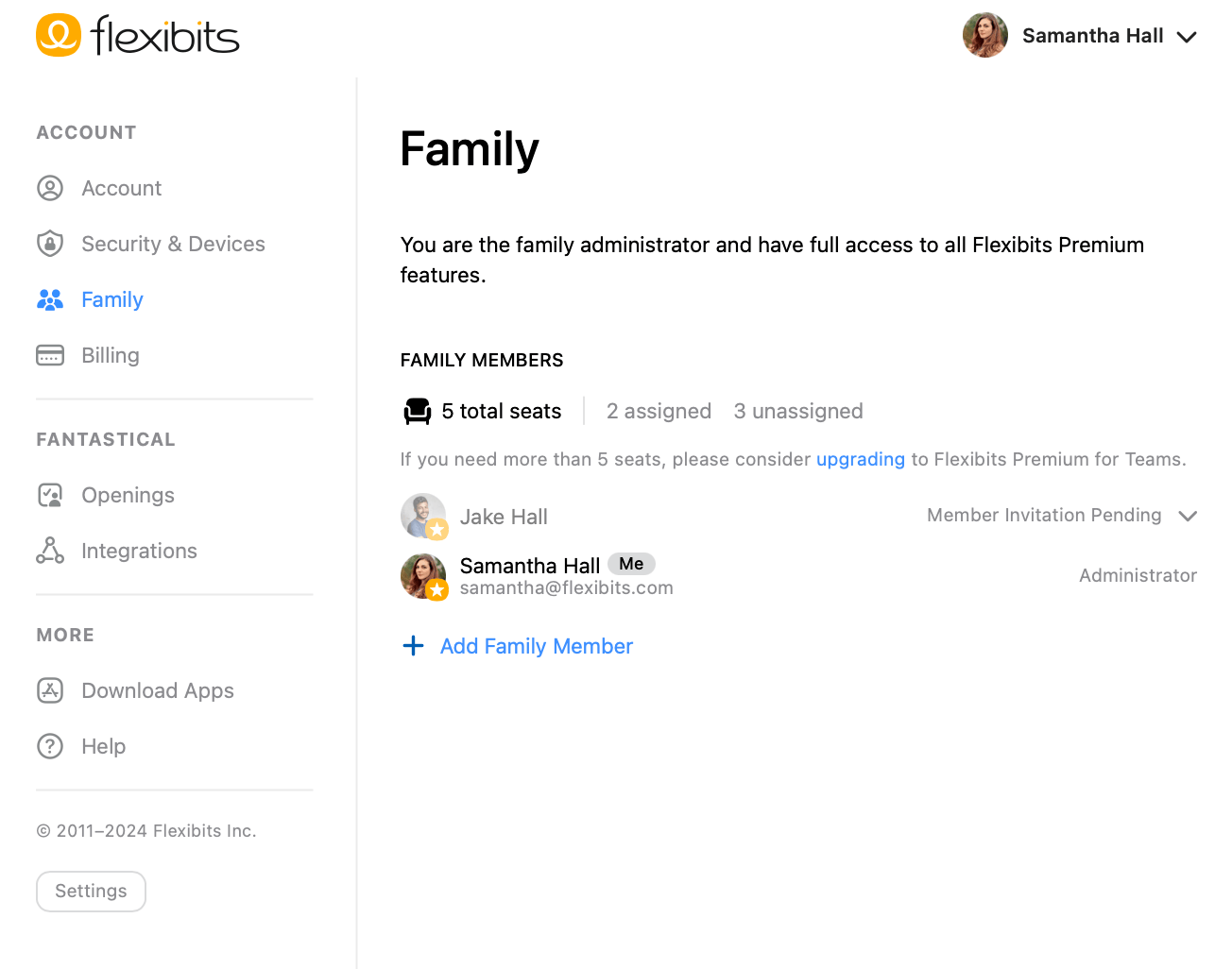
Families can take advantage of the family plan to save money on Fantastical Premium. Sign up for a family plan here and manage the members of your family group.
Once you've signed up for a family plan, click the Add Family Member button to invite other users to your family group via email. Your invitee will then be sent an email asking them to join your family group, and prompting them to create a Flexibits Account or log in to an existing account.
To remove someone from your family group, click the dropdown arrow next to their account name and select Remove.


